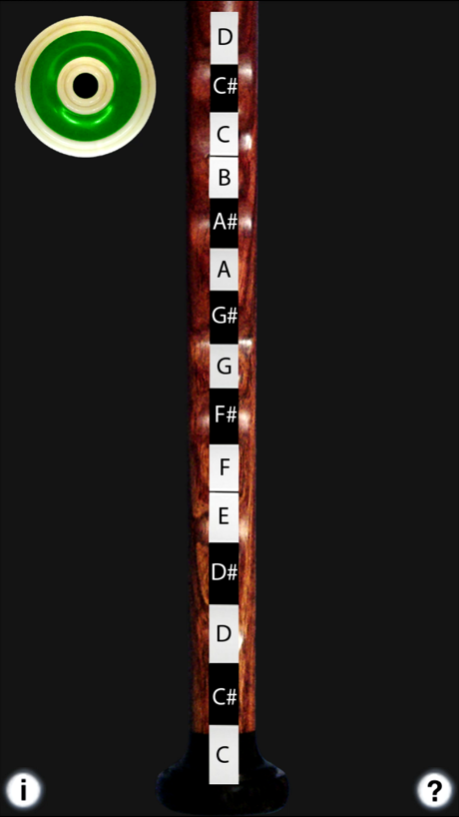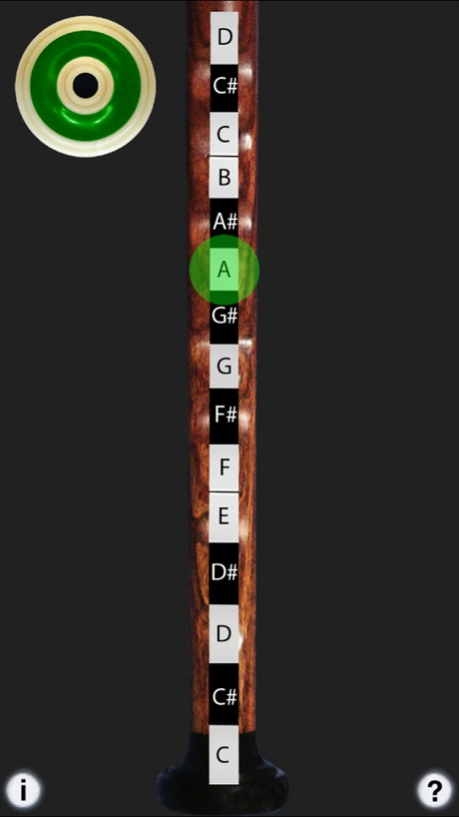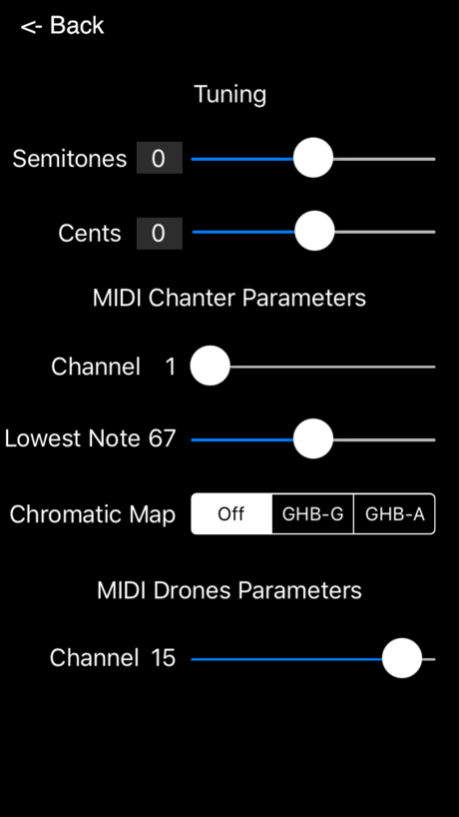Säckpipa - Swedish Bagpipes 4.1
Free Version
Publisher Description
The world’s only and most popular authentic-sounding Swedish Säckpipa app!
Play by touching the screen or using a hardware MIDI controller or MIDI player app.
The Säckpipa is a simple mouth blown Swedish bagpipe with a single chanter and drone with a lovely, haunting sound.
The app is an authentic sounding Säckpipa that may be played on-screen or with a hardware MIDI chanter or keyboard.
The app can also be used as MIDI sound module for a MIDI file player via CoreMIDI.
The root key for the instrument in the app is D and may be transposed up or down one octave in semitone increments. The instrument may also be fine tuned up or down from the transposed pitch as much as +/- 50 cents in one cent increments.
How to Play:
Touch any key to start the chanter playing. Once started, the chanter plays continuously just like a real Säckpipa.
Play a melody on the chanter by touching the keys.
Touch the drone image to switch the drone on and off.
Stopping the drone also stops the chanter sound.
Touch the "?" to show/hide the note names
Touch the "i" to bring up the controls page.
You may transpose the instrument up or down one octave in semitone increments and fine tune the instrument +/- 50 cents in one cent increments using the semitone and cents sliders.
Touch the numbers to the left of the semitone and cents sliders to reset the sliders to zero.
Using a MIDI Chanter like the Fagerström Technopipes:
Use the MIDI Chanter Parameters controls to set the MIDI channel of your chanter, as well as the lowest note on the chanter.
Range of the lowest MIDI note is from 55 to 79.
Use the MIDI Drones Parameters control to set the MIDI channel of the drones.
The drones are started/stopped by sending any MIDI Note-on event (less than note 80) on the drones MIDI channel. The MIDI Note-off event with the same note number will stop the drones.
The default MIDI parameter settings are for the Fagerström Technopipes:
MIDI Channel = 1
Lowest Note = 67
MIDI pitch bend is supported (two semitone range) on the chanter channel.
Drone MIDI channel is 15
Both GHB and Chromatic style hardware MIDI chanters are supported.
You may enable Chromatic to GHB scale mapping using the Chromatic Map control.
When the Chromatic Map is set to "Off", the app passes the notes directly through with no remapping for chanters that do the GHB fingering mapping in the device.
When the Chromatic Map is set to "GHB-G" or "GHB-A", the app will remap the incoming chromatic scale notes to the GHB scale so that GHB fingerings can be used on a Chromatic chanter.
"GHB-G" is for chromatic chanters where the bottom note is assumed to be the leading G tone.
"GHB-A" is for chromatic chanters where there is no leading tone and the bottom note is the A tone.
For use with a MIDI keyboard, to have the instrument match the note names (with transpose set to zero), set the lowest note value to 60 (C3) and the Chromatic note map option to “Off”.
Audio samples provided by Jonathan Parker from a D/G Säckpipa, made in 1986 by Leif Eriksson.
The instrument images are from an Säckpipa built by Seth Hamon.
Jul 27, 2018
Version 4.1
This app has been updated by Apple to display the Apple Watch app icon.
Bug fixes and performance improvements for faster playing.
The instrument may now be transposed up or down one octave in semitone increments and also fine tuned up or down from the transposed pitch as much as +/- 50 cents in one cent increments.
Touch the numbers to the left of the semitone and cents sliders to reset the sliders to zero.
About Säckpipa - Swedish Bagpipes
Säckpipa - Swedish Bagpipes is a free app for iOS published in the Audio File Players list of apps, part of Audio & Multimedia.
The company that develops Säckpipa - Swedish Bagpipes is Michael Eskin. The latest version released by its developer is 4.1.
To install Säckpipa - Swedish Bagpipes on your iOS device, just click the green Continue To App button above to start the installation process. The app is listed on our website since 2018-07-27 and was downloaded 8 times. We have already checked if the download link is safe, however for your own protection we recommend that you scan the downloaded app with your antivirus. Your antivirus may detect the Säckpipa - Swedish Bagpipes as malware if the download link is broken.
How to install Säckpipa - Swedish Bagpipes on your iOS device:
- Click on the Continue To App button on our website. This will redirect you to the App Store.
- Once the Säckpipa - Swedish Bagpipes is shown in the iTunes listing of your iOS device, you can start its download and installation. Tap on the GET button to the right of the app to start downloading it.
- If you are not logged-in the iOS appstore app, you'll be prompted for your your Apple ID and/or password.
- After Säckpipa - Swedish Bagpipes is downloaded, you'll see an INSTALL button to the right. Tap on it to start the actual installation of the iOS app.
- Once installation is finished you can tap on the OPEN button to start it. Its icon will also be added to your device home screen.